28 Developer Platform FAQ¶
Instruction of launching applications on Pico Store
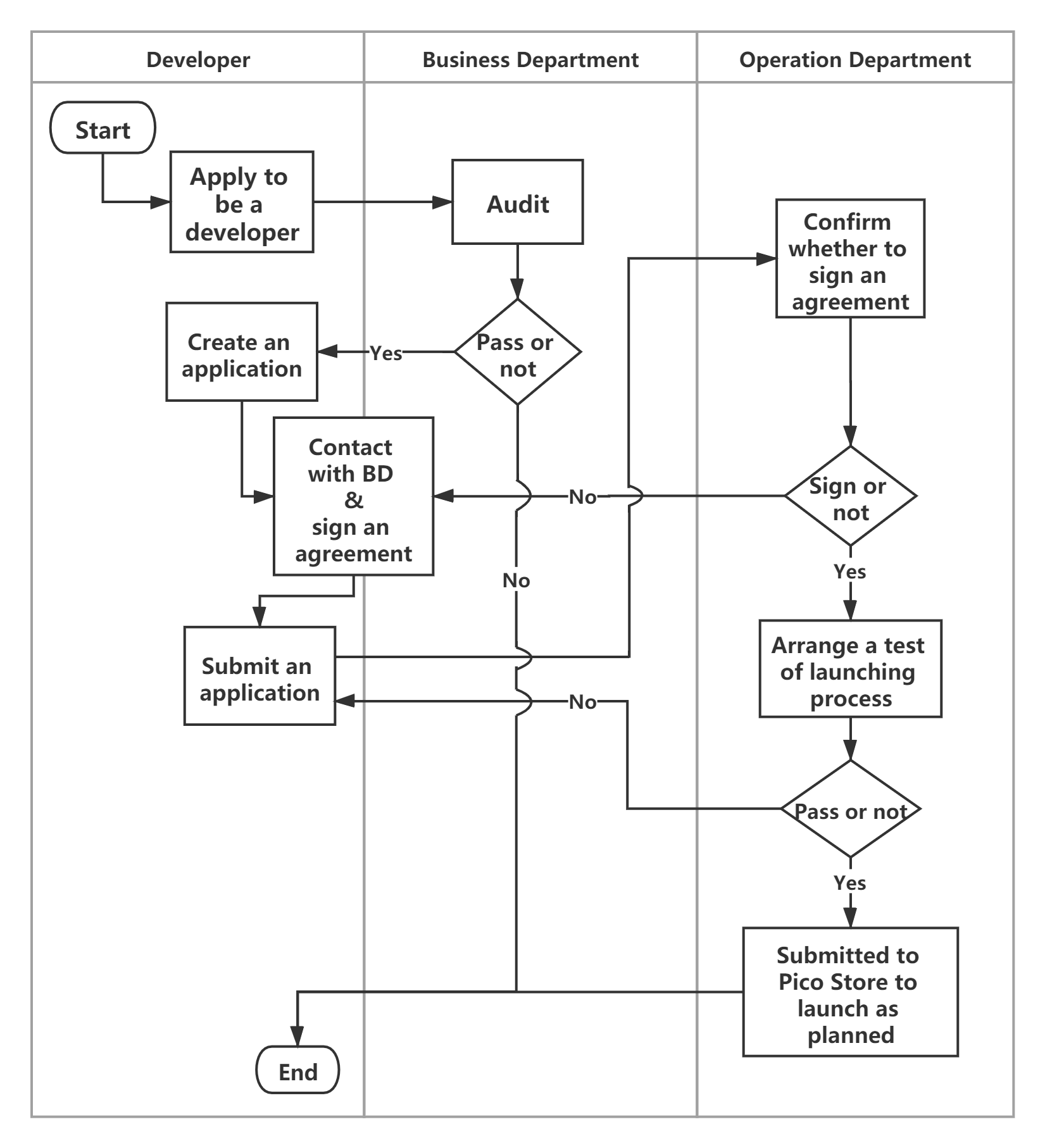
Figure 28.1 Instruction of launching applications on Pico Store
Requirements for launching applications:
- It requires you to sign an agreement first to launch the application on the Pico Store.
- Please select the applicable device model for your application. When creating applications, consumer-oriented developers are advised to select all models under the series devices; Enterprise developers are advised to select the corresponding enterprise devices (currently on sale including Pico Neo 3 Pro, Pico Neo 3 Eye, and Pico G2 4KS).
- The application only can be launched after passing the test.
Notes:
If the application is not successfully launched on the Pico Store, please refer to the above flow chart to check the sticking points and communicate with the corresponding contacts for details. Below are some typical cases you might run into. Please feel free to reach out to the point of contact.
- Failed to become a developer or audit for a long time without feedback: please contact the corresponding business contacts to communicate the reason for the failure.
- Applications not tested for a long time: please first confirm whether the agreement has been signed. If the agreement has been signed, please contact the corresponding operation contacts to communicate the detailed reasons; if not, please contact the corresponding business contacts to sign the agreement.
- The application does not pass the test: please contact the corresponding operation contacts to communicate the detailed reasons.
- If the application has passed the test but has not been on the Pico Store for a long time, please contact the corresponding operation contacts to communicate the detailed reasons.
- Regarding questions about quality control process for APP launching on Pico store, please contact the corresponding operation contacts to communicate the specific matters.
- Business contacts:
| Domestic | Games | ben.yu@bytedance.com |
| Enterprise Application | rock.liu@bytedance.com | |
| Overseas | Games | Content@pico-interactive.com |
| Enterprise Application | pico_devsupport@bytedance.com |
- Operation contacts:
| Domestic | Games | dennis.liu@bytedance.com |
| Enterprise Application | pico-tobom@bytedance.com | |
| Overseas | Games | |
| Enterprise Application | aurelio@pico-interactive.com |