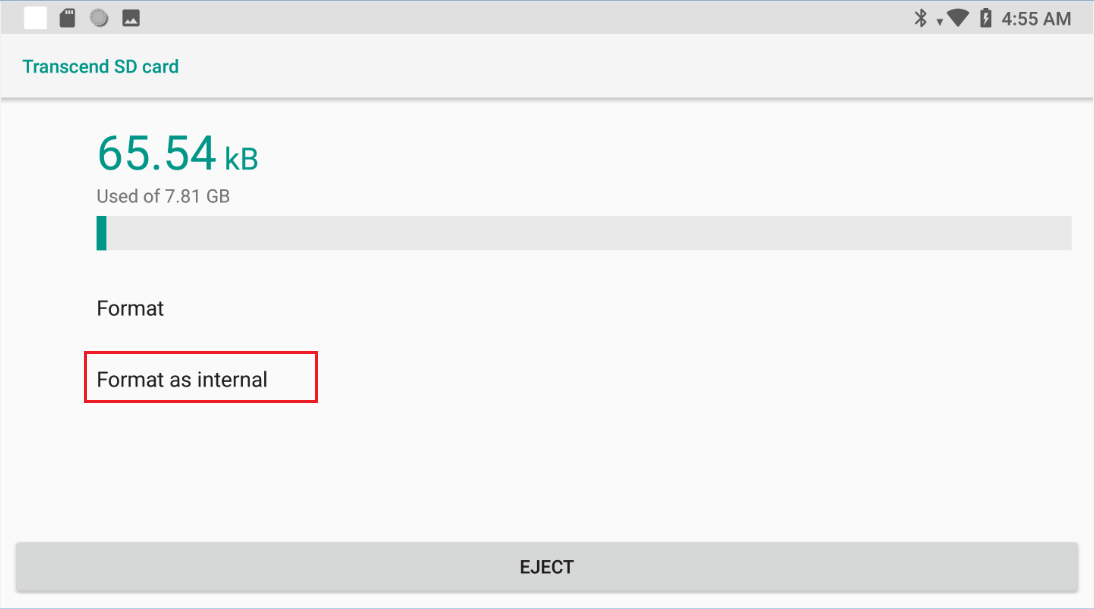11 How to format SD card as internal storage¶
Applicable Devices: G2 4K series/ Neo2 series
If you want to copy a large file (>4GB) or install apps on SD card, follow the steps below:
1. Long press “Confirm” and “Volume-” keys to enter the 2D Settings;
2. Find “Storage”, and click to enter
3. Find “SD Card”, and click to enter
4. Click option icon on top right, and find “Storage Settings”
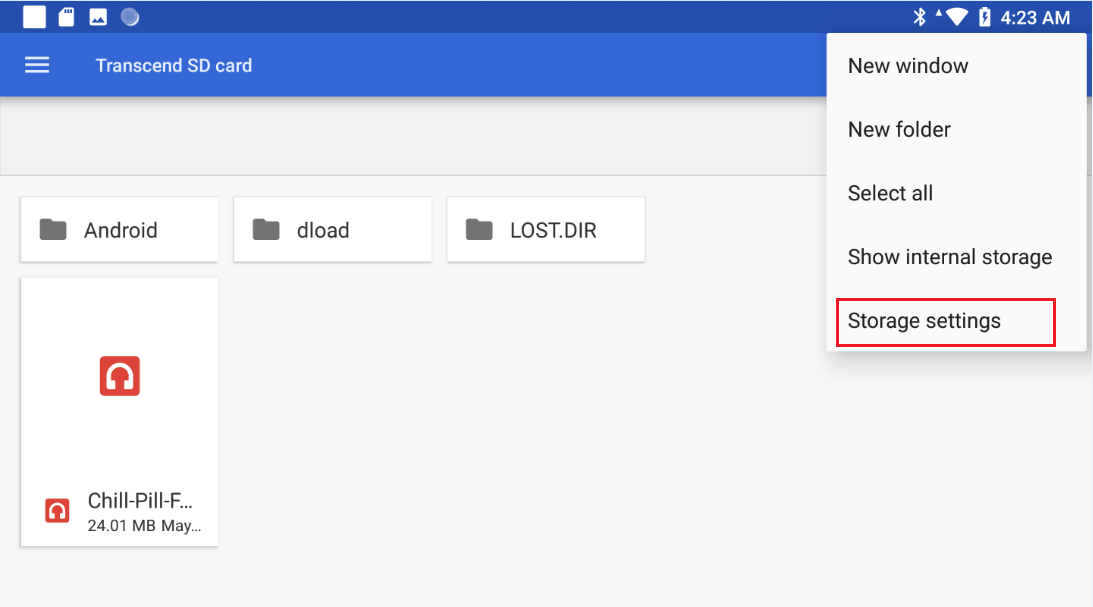
5. Select “Format as Internal” in pop-up menu