16 How to capture log¶
G2 4K series:
- Hold “Confirm” + “Volume Down” button to go to 2D Setting
- Enter “System” – “Developer Options” – “Log settings”
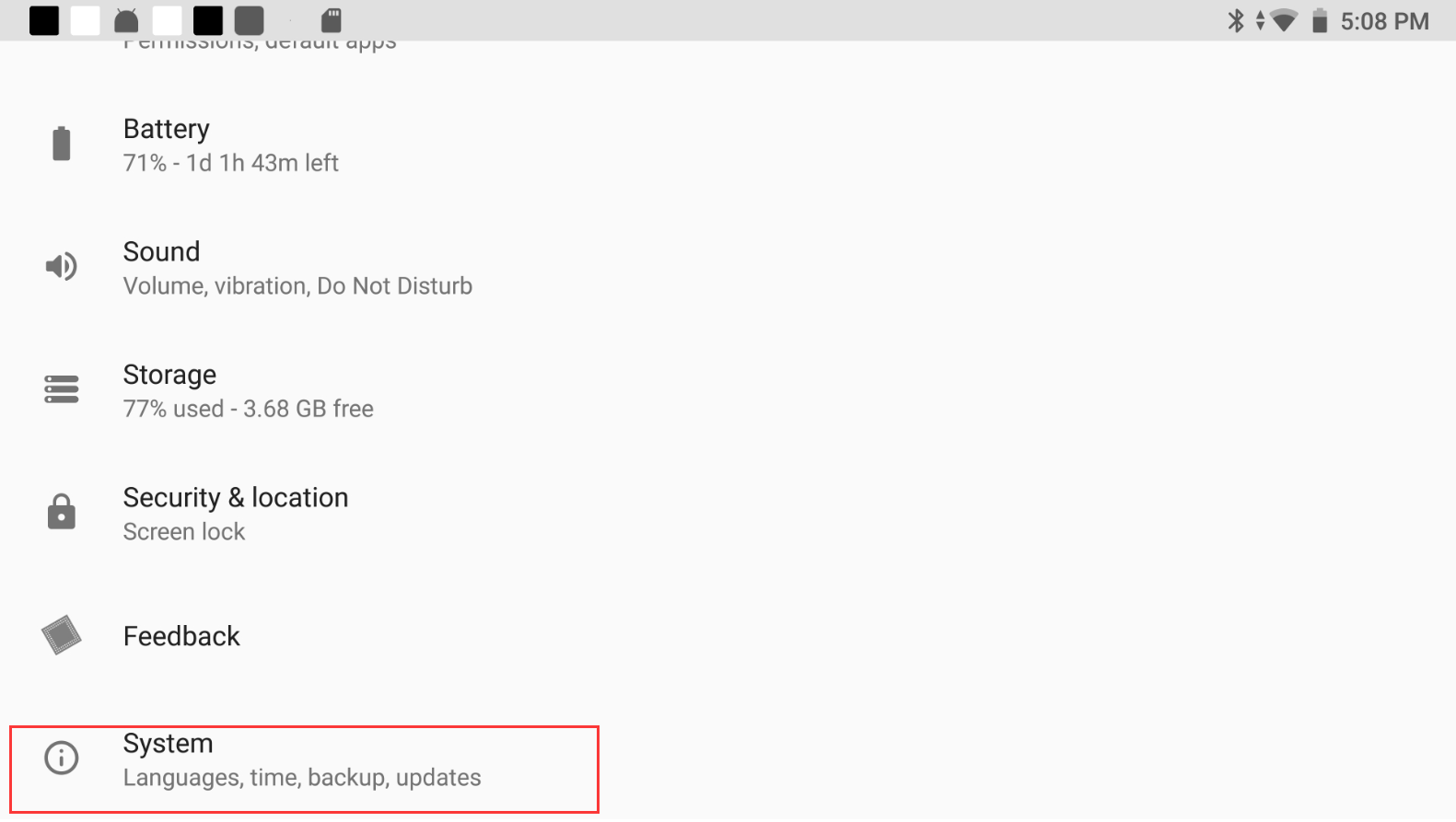
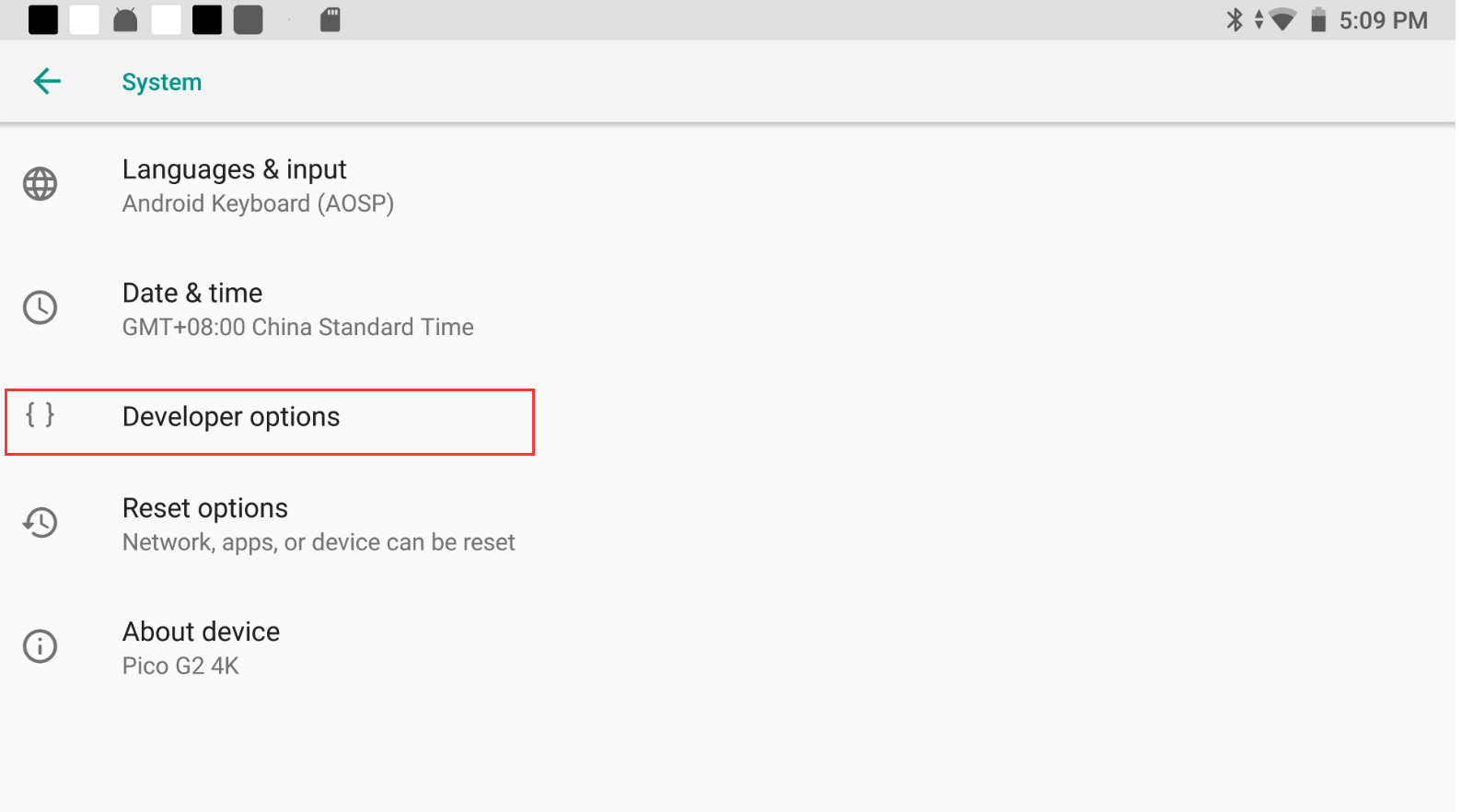
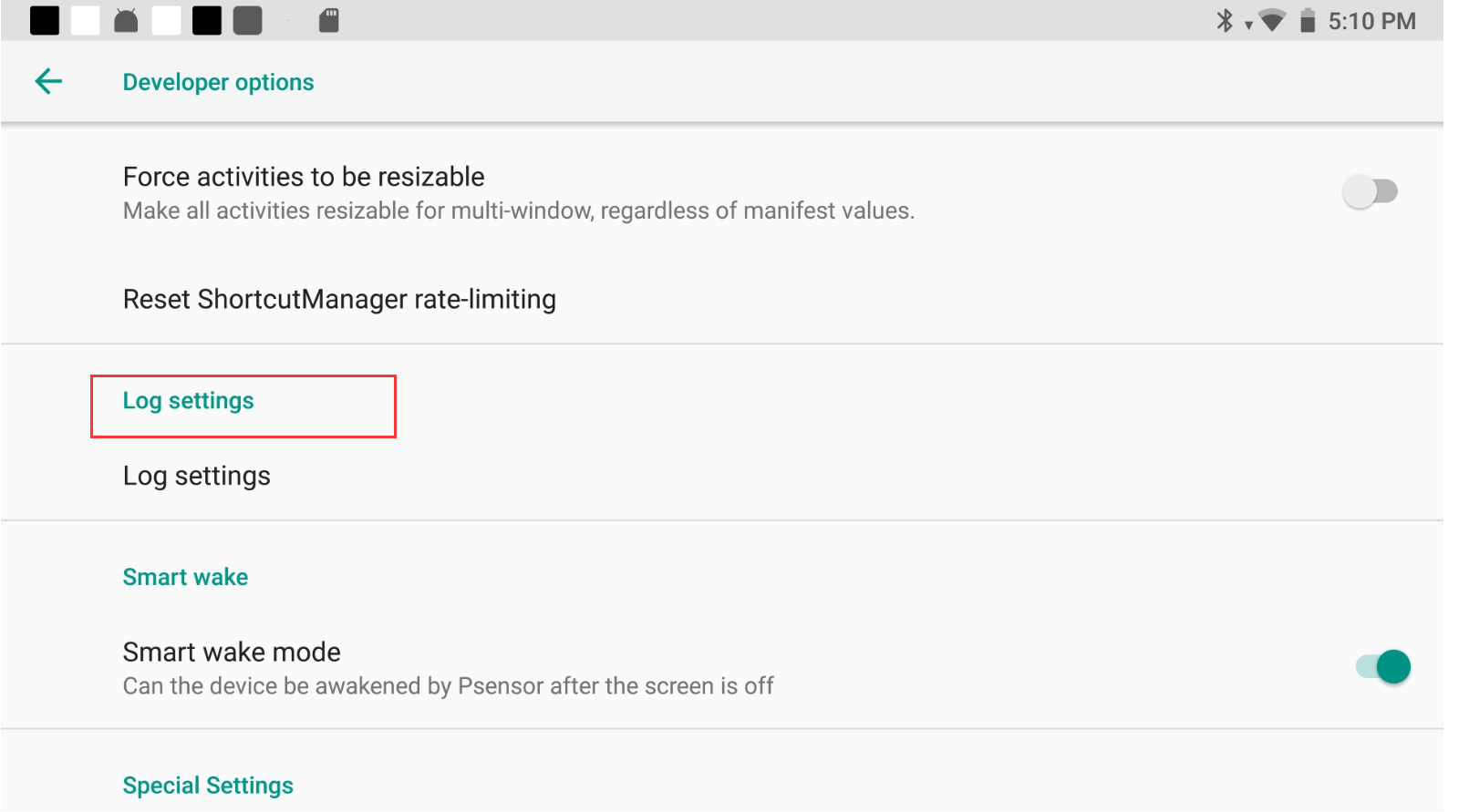
- Make sure “Log state” is “On” and “Save log file to” as “Internal storage”
Neo2 series:
- Hold “Confirm” + “Volume Down” button to go to 2D Setting
- Enter “System” – “User configuration” – “Log settings”
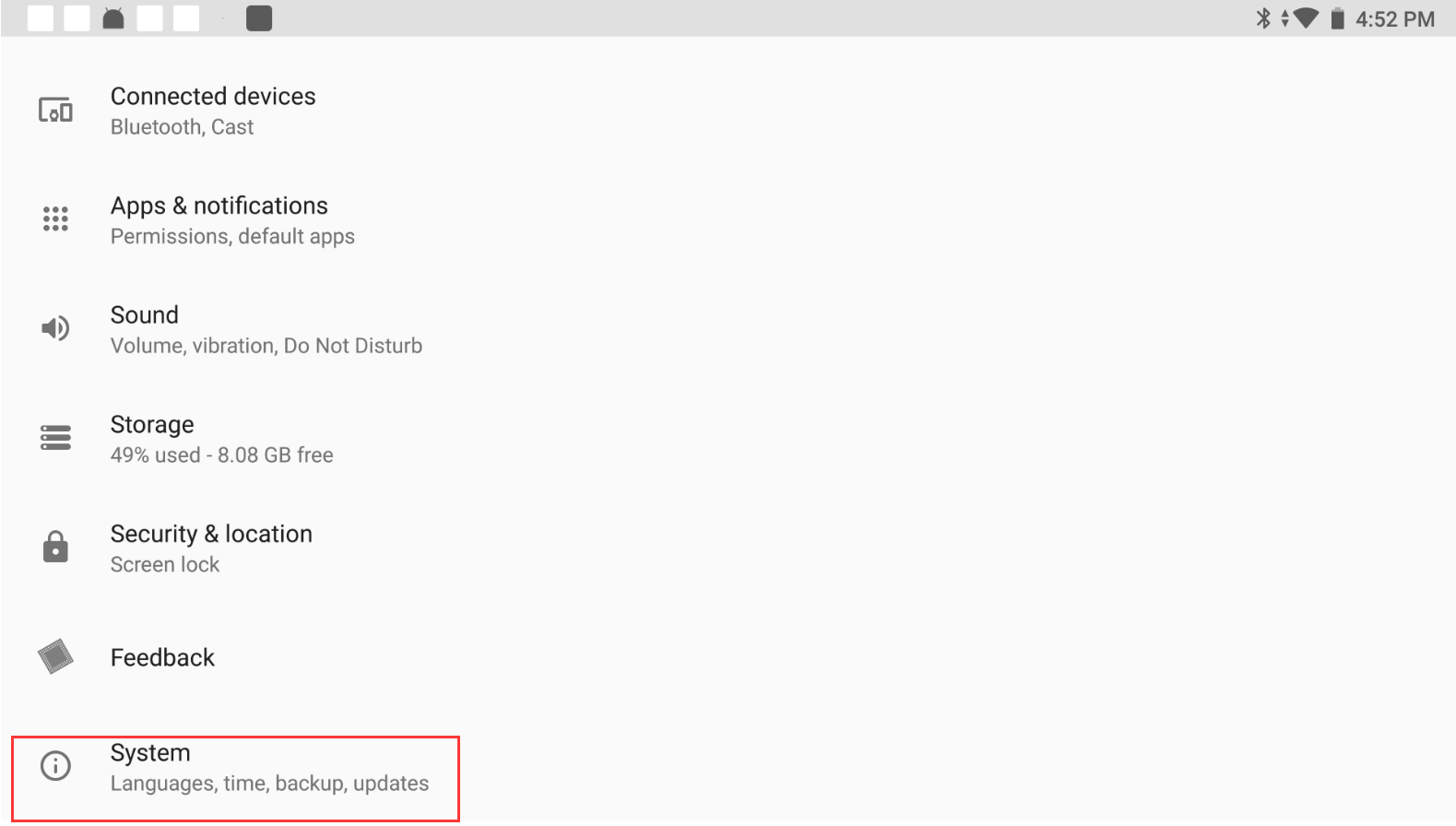
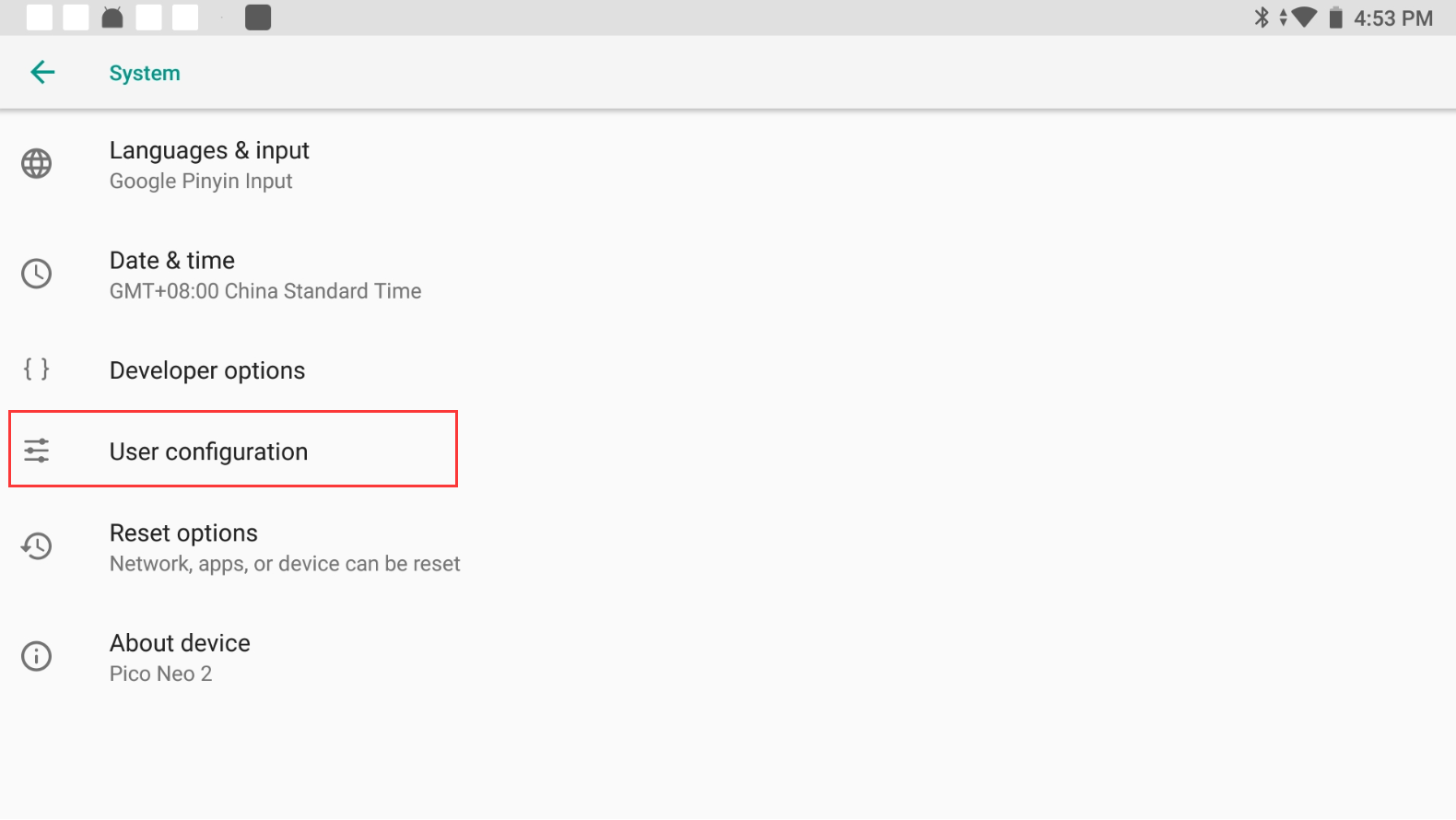
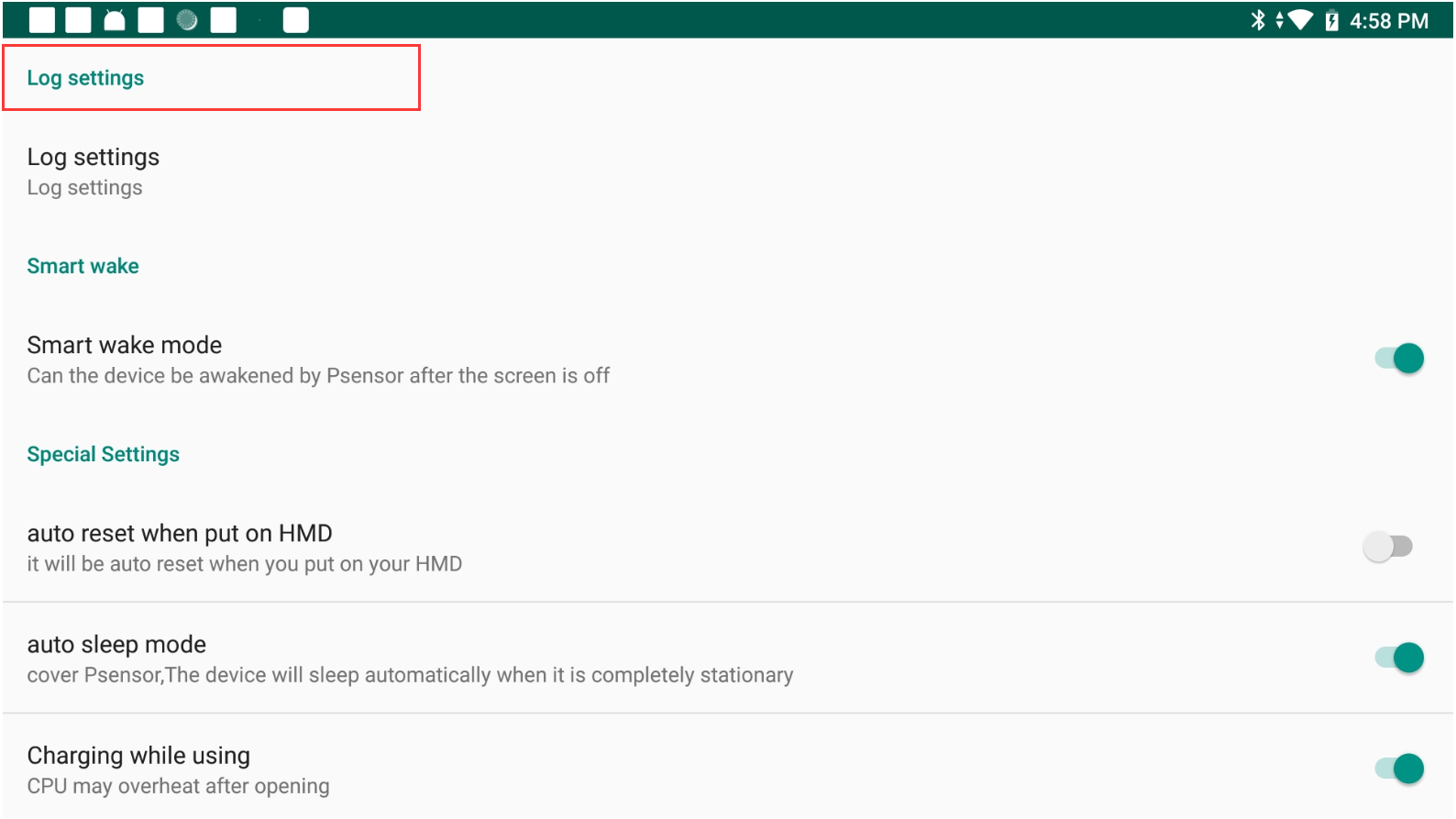
- Make sure “Log state” is “On” and “Save log file to” as “Internal storage”
Neo3 series:
1.Click “Setting” button
2.Enter “General”,enable “Log Records”
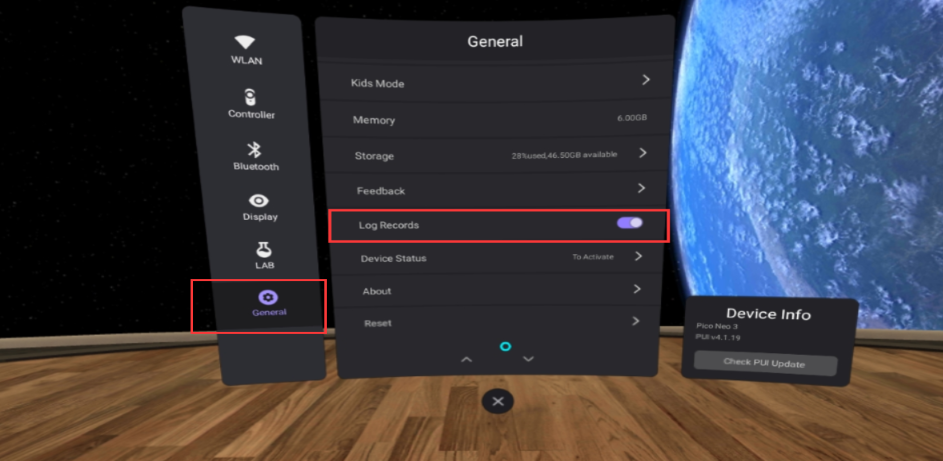
Logs will be captured automatically and saved to the internal storage after the device boots up.
Note: Please provide the complete “logcatch” folder to Pico Support if log analysis is required.