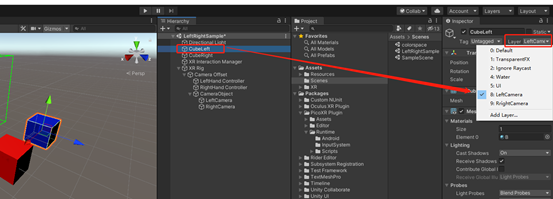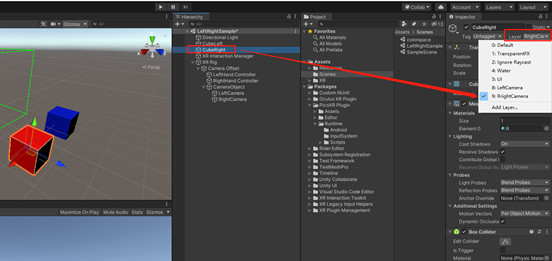12 Frequently asked questions¶
1. Q1:How to set up camera for each eye and display content separately in an XR Rig?¶
A: The setup steps are as follows:
- Set the camera
1.1 XR Rig settings
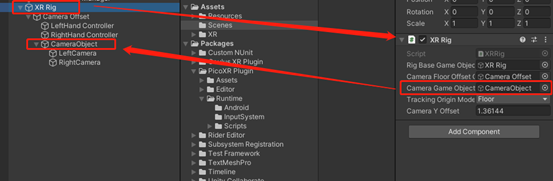
1.2 Set the parent object of left and right eye cameras
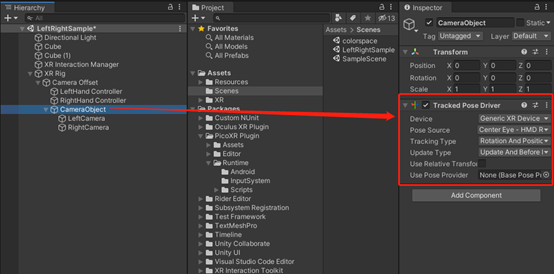
1.3 Set the left and right eye cameras
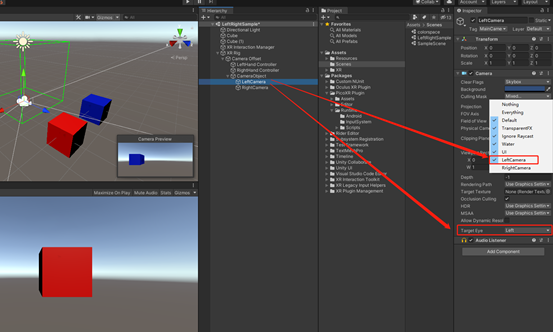
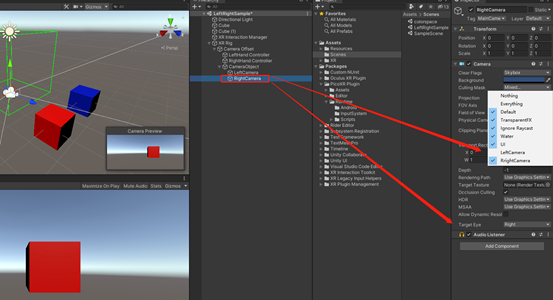
- Set the layers for left and right eye cameras