1 SDK Introduction¶
This documentation describes how to develop VR applications that run on Pico all-in-one headsets with Pico XR Platform SDK (hereafter called SDK) in Unity. The functions SDK provides include OpenGL ES/Vulkan rendering, binocular stereo rendering, correction of optical distortion, asynchronous time warp, Foveated rendering, Singlepass, Compositor Layers, Tracking Origin, account and payment management, etc.
Before using this SDK, we recommend that you read the Unity XR documentation (https://docs.unity3d.com/Manual/XR.html) as you need to be familiar with Unity XR. This SDK provides basic XR features that follow the XR specification established by Unity. If your project aims to use Unity’s API or package, you can add this plugin to your project.
SDK package is released in supported format of the Package Manager, and the folder structure is shown as below after SDK is imported:
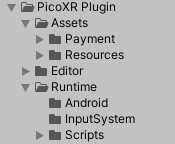
Fig 1.1 SDK Plugin content
Runtime>Scripts are main scripts of SDK and scripts related to SDK editors.
Runtime>Android is the Android plugins packages used in SDK.