11 Frequently asked questions¶
Q1: Why do the virtual buttons of the Android system occur after the project is packaged?¶
A: Check: Project setup → Platform → Android → APKPackaging → Enable FullScreen Immersive on KitKat and above devices:
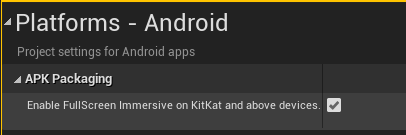
Figure 11.1 Enable FullScreent Immersive on KitKat and above devices checking
Q2: How to improve the frame rate of the game?¶
A: To improve the game frame rate, you can start from the following two aspects:
- Turn off the ambient light obscuration. At this phase, the requirements of VR project for global illumination are not too high. The ambient light obscuration can be turned off by opening the project setup, entering the Engine/Rendering/Default Setting, and unchecking Ambient Occlusion and Ambient Occlusion Static Fraction:
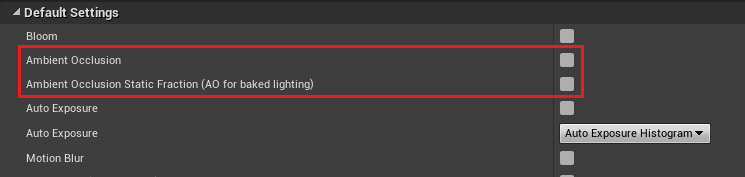
Figure 11.2 Ambient light obscuration use cancellation
- Turn off Mobile HDR. The practice is as follows: open the project setup, go to Engine/Rendering/Mobile, and uncheck Mobile HDR:
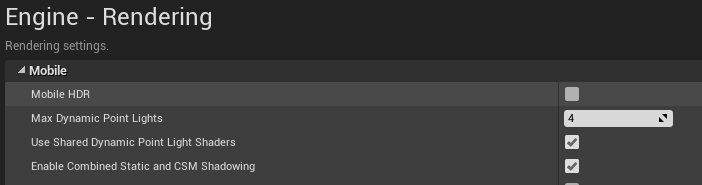
Figure 11.3 Mobile HDR unchecking
Q3: How to reduce the size of the game pack?¶
- The size of the game pack can be decreased from three aspects:
- Check Create compressed cooked packages in the project setup / project / package and compress the baked contents;
- Uncheck the unused Plugins;;
c. Delete resources that are not used in the Content Browser.
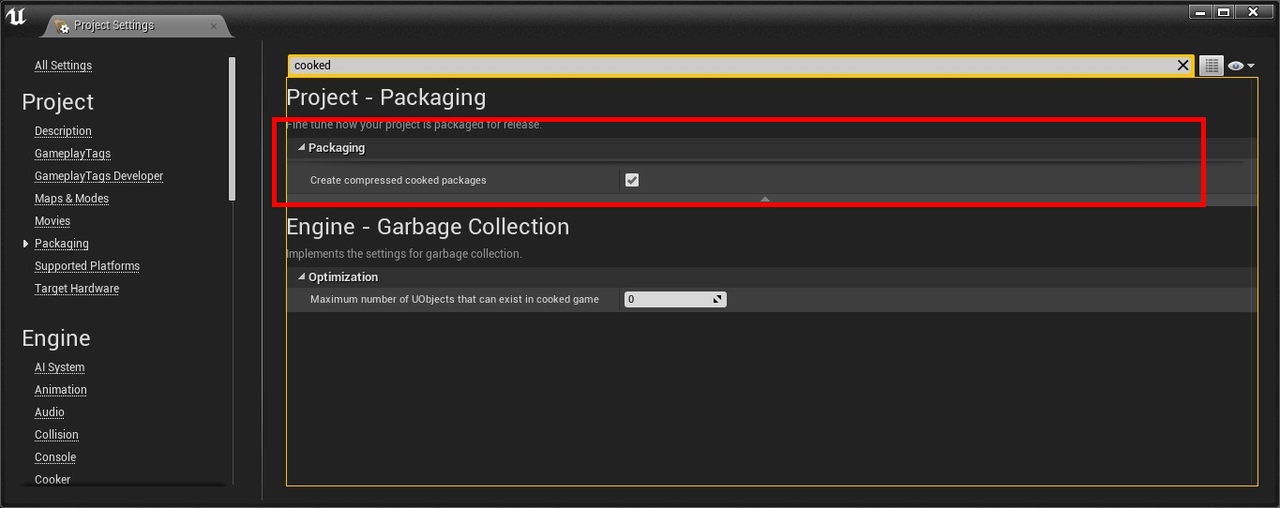
Figure 11.4 Compression of baked contents
Q4: How do I avoid system displays of virtual buttons?¶
A: Set the full screen mode through the UE, as shown in the following figure:
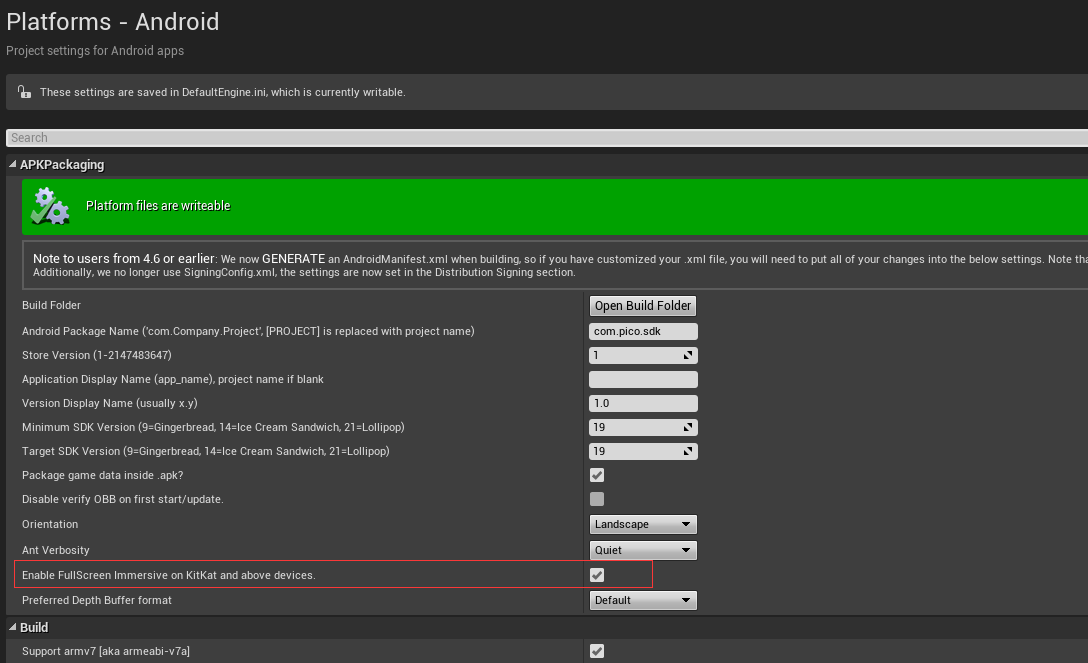
Figure 11.5 Full screen mode setting
Q5: Project naming or path: When using Chinese, why does package failure occur with the PicoXR plugin?¶
A: UE4 does not support Chinese, so please do not use the Chinese and Chinese directories.
Q6: The project is named as test, why does package failure occur with the PicoXR plugin?¶
A: Test is the command keyword in the UE, as shown in the following figure. It is recommended that the project name should avoid the UE command keyword.
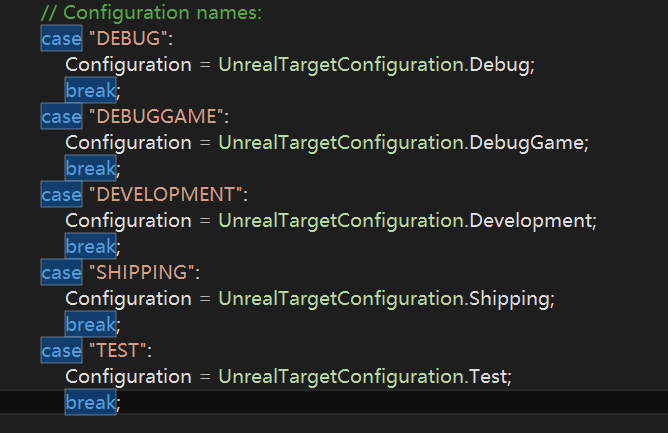
Figure 11.6 UE command keyword
Q7: Why is the demo frame rate of building a default scene not high?¶
A: It is not recommended to use the default grid terrain provided by UE4. The terrain is complex and contains noise, normal vector, etc., and is not suitable for use in VR.
Q8: The edge of the models has jagsaw. How to reduce it?¶
A: In Project Settings-Engineering-Rendering-Mobile-Mobile MSAA, modify the anti-aliasing option (4x MSAA is recommended). If you are not sure which level of MSAA should be used, you can enable Use Recommended MSAA Level in Project Project Settings-Plugins-PicoXR Settings-Feature to use the recommended MSAA level.
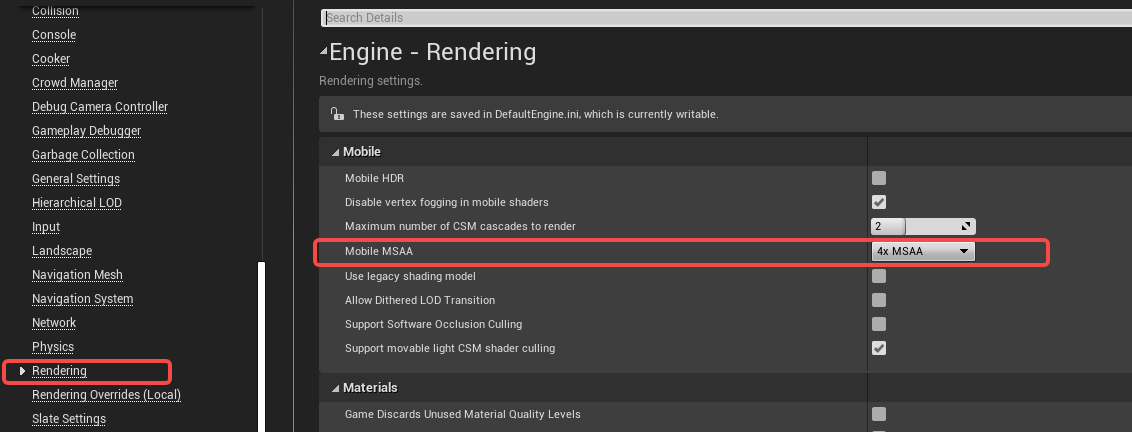
Figure 11.7 Modify Mobile MSAA
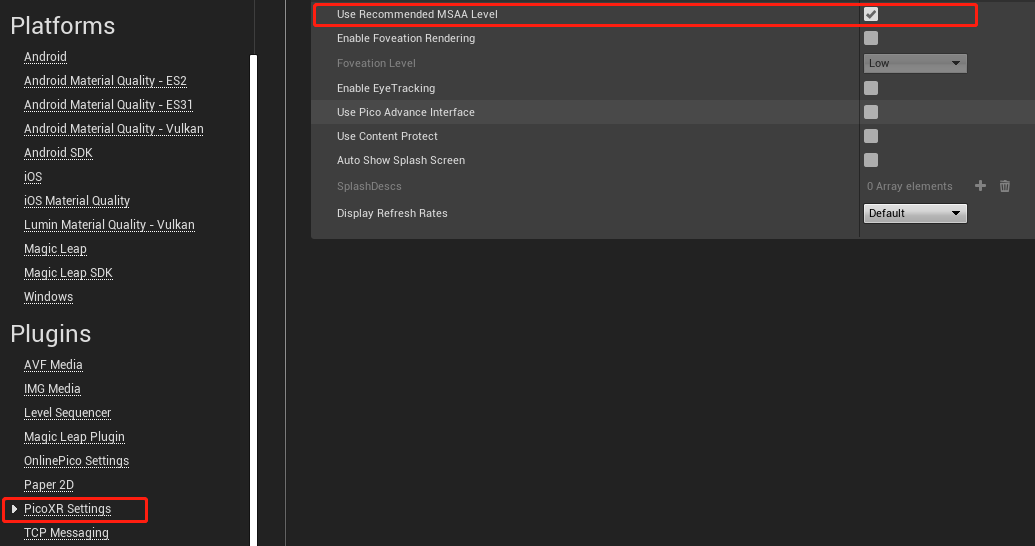
Figure 11.8 Use Recommended MSAA Level