2 Replacing Launcher on Neo 2/G2 4K¶
2.1 Setting Up the Main Launcher¶
Applicable products and versions:
Pico Neo 2 (PUI 4.1.0 and later versions) and G2 4K (PUI 4.0.0 and later versions).
Steps:
- Download the configuration file config.txt at here.
Modify the config.txt file
(1)open_guide field: whether to start the safety boundary setting app (for Neo 2 series) or the controller binding app (for G2 series); 1 - Yes; 0 - No
(2)home_pkg: configure the package name of the app that needs to be set as the main launcher
After modification, copy the config.txt file to the internal storage folder of device
Reboot device
Note: Do not delete or modify the “———” under open_guide and home_pkg fields.
2.2 Replacing Launcher under Home Screen Settings¶
To help users who have limited access or experiences to use adb commands, we’ve built a functionality from Pico Business Setting to facilitate Kiosk Mode deployment. The method is described as following:
Note: This method requires that PUI version shoule be up to date and the version of Business Settings should be 1.1.3 or above.
Neo 2:Press Confirm and Volume down together to enter 2D Settings > System (Press Trigger and move up controller to see the bottom of the page.) > User configuration > Business Settings.
G2 4K: Press Confirm and Volume down together to enter 2D Settings > System (Press Trigger and move up controller to see the bottom of the page.) > Developer options > Business Settings.
Click Home screen settings.
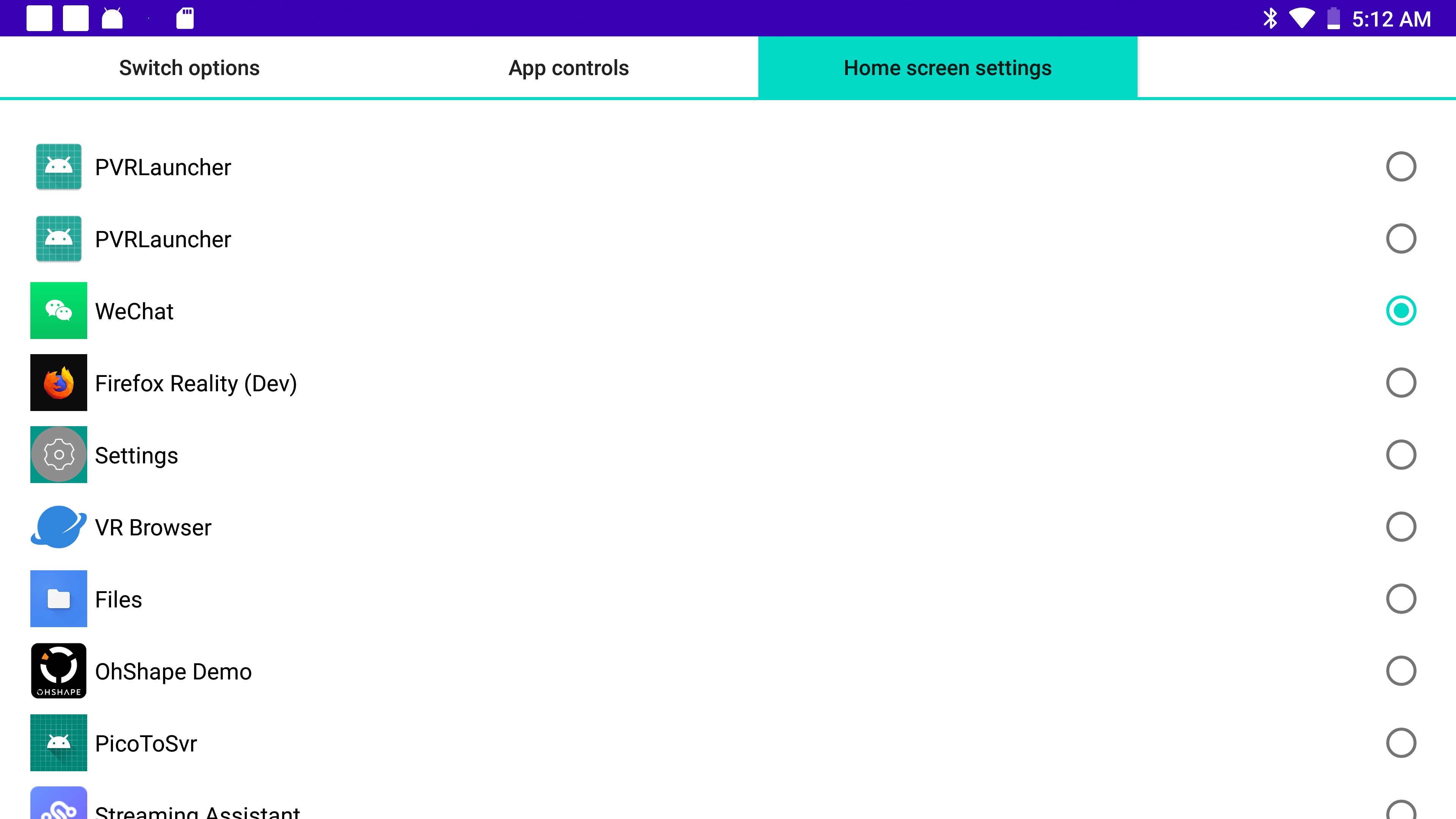
- Select the application that you want to use for Kiosk Mode.
- Press Home button to return to Launcher and reboot the device. Then the launcher is substituted.
If you want to restore the default launcher, select PVRLauncher under Home screen settings.
2.3 Replacing Launcher with Adb Commands¶
Pico Neo 2 and G2 4K allow setting Kiosk Mode app without modifying AndroidManifest.xml in latest PUI (Neo2 since 3.12.0, G2-4K since 3.11.3). When setting property persist.pxr.force.home as the application activity, the application will work in Kiosk Mode. The package name and activity name needs to be splitted by a comma.
- It is applicable to verify this feature by using following adb command:
adb shell setprop persist.pxr.force.home com.package.name,com.activity.name
Substitute “com.package.name” and “com.activity.name” with the testing application accordingly.
- To restore launcher app back to PUI launcher, use the following command to set persist.pxr.force.home as empty:
adb shell
setprop persist.pxr.force.home ''
2.4 Usage Notes¶
If you are using PUI 4.0 or above versions, it is required to disable quick setting by disabling double clicking the Home key.
Please refer to the configuration document of System Keys for the usage.