3 Other Oculus Plugin Methods and Components¶
All Oculus Specific Methods and Components must be change for the one available at Pico SDK. For instance:
3.1 Oculus Guardian¶
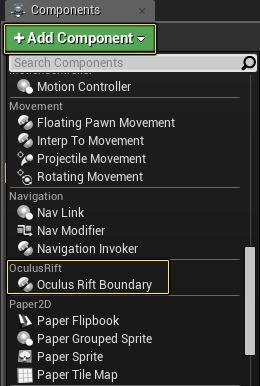
Figure 13 Remove the references to the Oculus Rift Boundary (Guardian)
Change it for the Actor Safe Area, for more visit the item 5.2.4 from Pico SDK Documentation.
3.2 All CapTouch input actions¶
The Pico controllers do not use the capacitive sensors from Oculus Touch.
3.3 Stereo Layers¶
There is a Layer used for VR that bypass the default render pass and can be used for better performance, as seen in: https://docs.unrealengine.com/en-US/Platforms/VR/DevelopVR/StereoLayers/. Pico does not use this implementation of Stereo Layer. Remove the StereoLayer and change them to normal Layers.
3.4 VR Splash Screens¶
VR SplashScreens are an easy way to show a screen while loading the game or a new map. Further details here: https://docs.unrealengine.com/en-US/Platforms/VR/DevelopVR/SplashScreens/. This function is also not implemented by the Pico SDK, and must be changed.
One recommendation is to have an empty map at the start of your game with just some layers and delays to make the app to fast load, and them Load your new Level with AsyncLoadLevel.